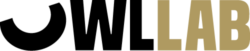CAD software for dental technology
The new model builder software SHERAeasy-model: design high-precision models with just a few clicks.
Thanks to standardized processes and an intuitive user interface, SHERAeasy-model makes it quick and easy to create optimal print data sets. No time-consuming and costly training is required. Newcomers, professionals, career changers - everyone becomes a top model maker with our new model builder. Relaxed and efficient designing is now possible, anytime and anywhere. Whether in the lab or in a flexible home office in the countryside. Take off with the CAD software SHERAeasy-model in modern, digital dental technology!
About our model builder SHERAeasy-model

Gamechanger for the digital plaster kitchen
- Simple and intuitive to operate
- Step-by-step through the workflow
- Undo function and check for reasonableness
- automated processes
- saves a lot of time - for more efficient work
Fast CAD software for model design
- Available in three versions
- Optimally applied prep boundaries
- Stump detection at a click
- Patented die geometry SHERAprint Cone included
- extensive implant library
- Model data can be exported / saved locally*.
- Expandable with additional parameters and model materials*
* included in the full version
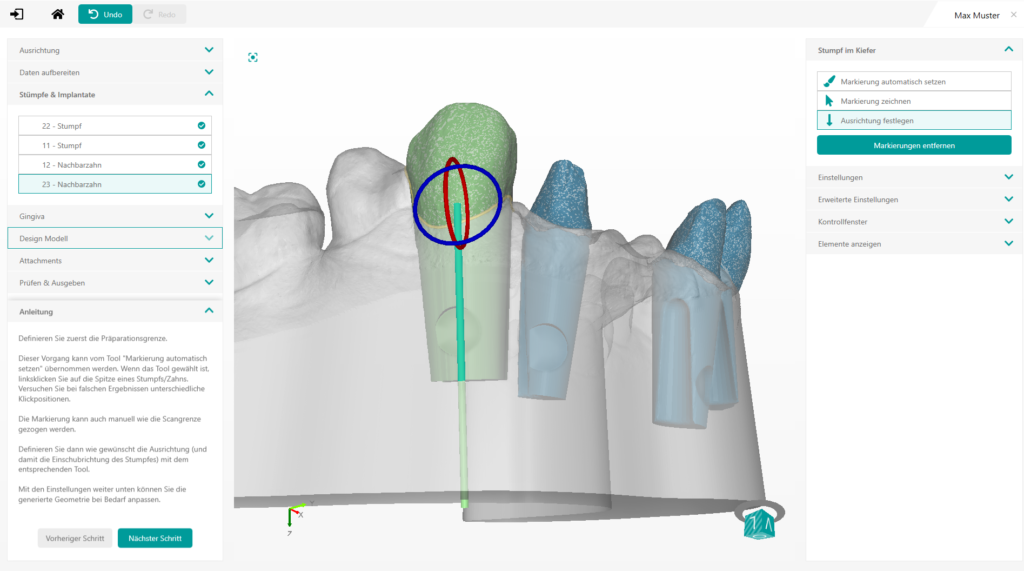
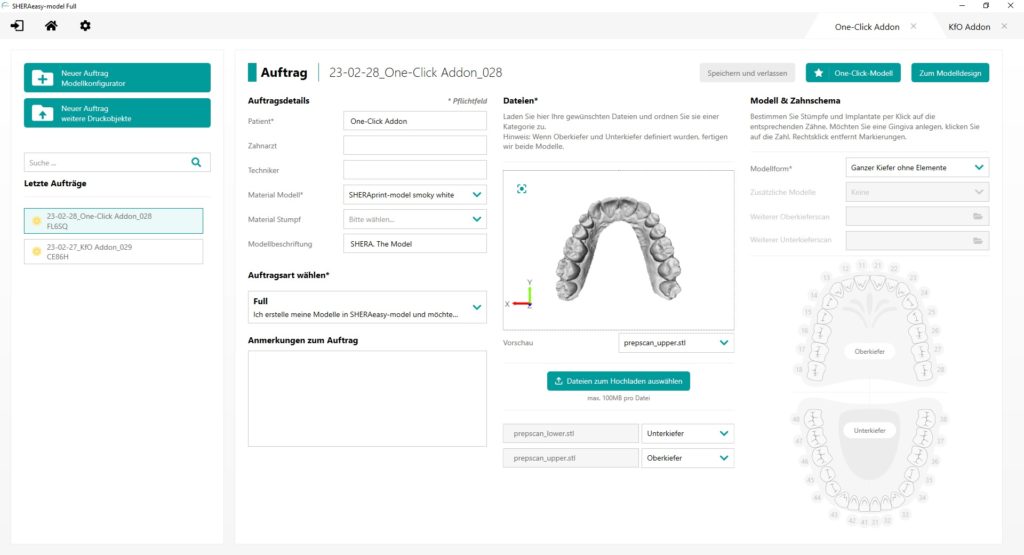
Add-On One-Click
One click on this button and the design for situ, counterbite and control models is ready. Even with one-click models, subsequent adjustments can be made to the finished design in the SHERAeasy-model software.
Add-On KFO
With this add-on, the design of parametric model bases for orthodontics is simplified and automated. If desired, the software also automatically attaches the holders for the connectors for orthodontic base shells according to Dr. Hinz to the designed models.

With SHERAeasy-model KFO, there is an explanation of the procedure for each step. If anything is unclear, a glance at the control box will help. It describes what needs to be done in each case. The software constantly checks whether the steps in the process are plausible, warns of errors and provides correction instructions. If something needs to be added to the model or
changed at a later stage, this is easy to implement. You can jump back to any point in the design process at any time.
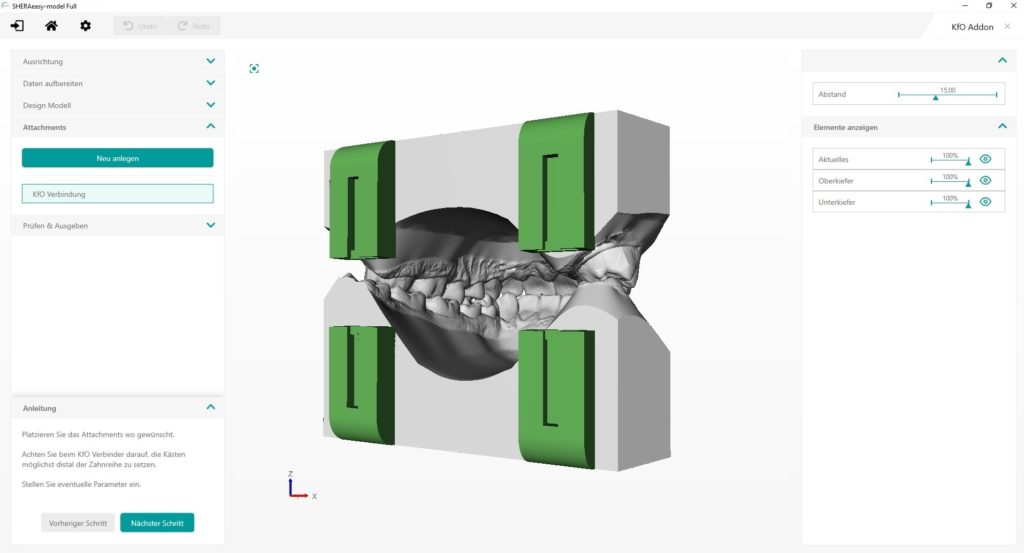
Save valuable time and design perfect models quickly and easily, specially tailored to the requirements of the orthodontic technique. With the SHERAeasy-model orthodontic model builder, you can design an outstanding model for 3D printing
in just 5 steps and in just a few minutes. Once designed, you can adapt and print a planning or working model from the diagnostic model.
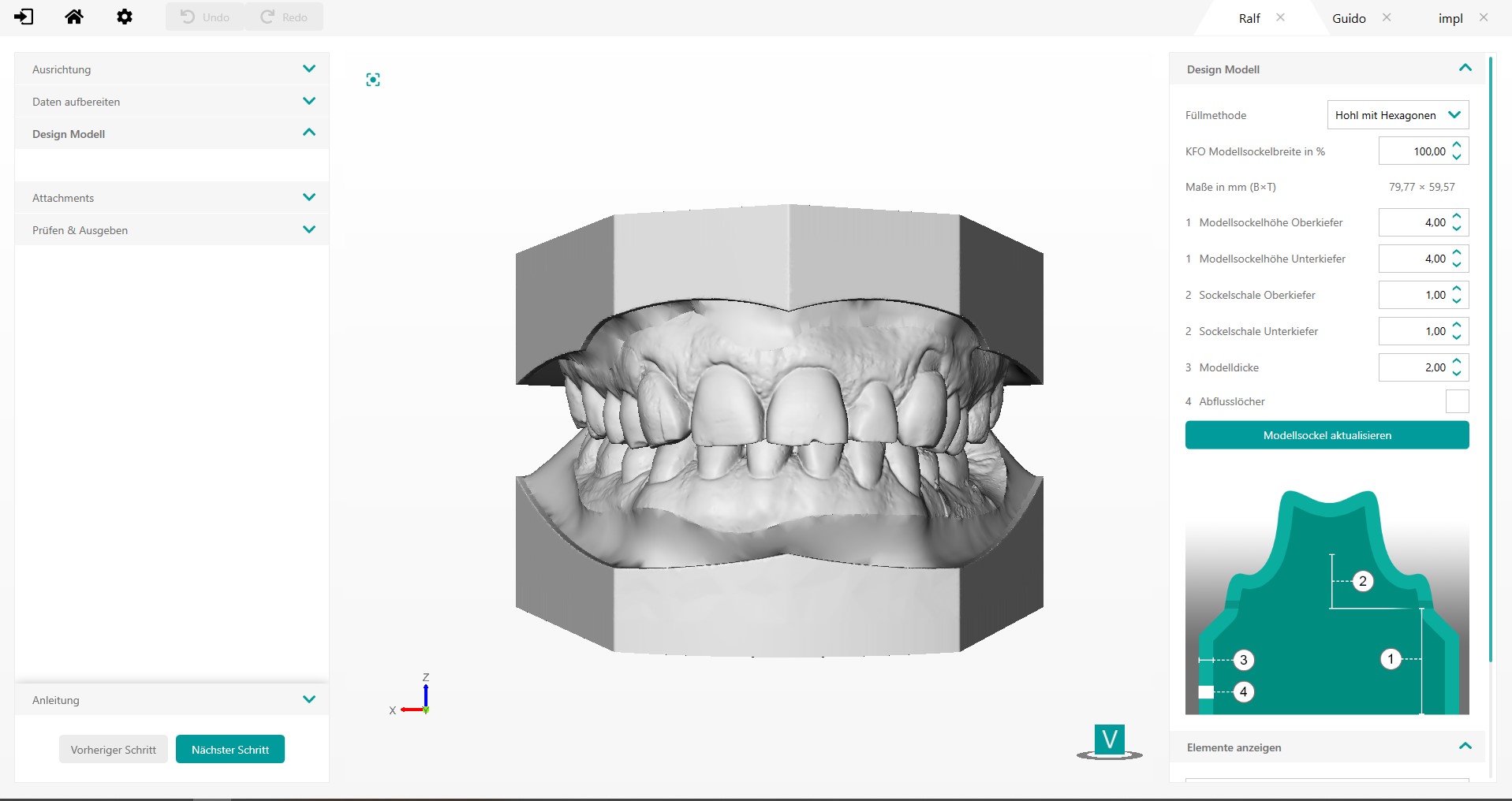
SHERAeasy-model Implant Library
For our CAD software SHERAeasy-model UPLOAD all manufacturers selectable in the software are available, others on request.
The following libraries are currently available for SHERAeasy-model PRINT and FULL:
-
 UPLOAD
UPLOAD
-
 PRINT
PRINT
-
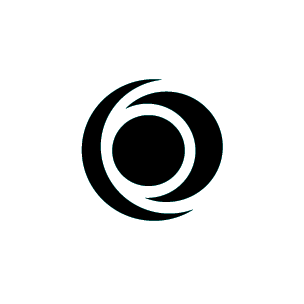 FULL
FULL
![]()
Version only available in Germany.
If you have any questions, please do not hesitate to contact us.
![]()
Version only available in Germany.
-
![]()
With the full version, you have the design of models completely in your own hands! Even complex 3D print data can be created easily within a very short time. All data can be saved locally and integrated into any workflow. Additional parameters and further model materials can also be stored. For further questions feel free to contact export@shera.de
-
You want to test SHERAeasy-model full under your laboratory conditions? With pleasure. Simply rent for 100 Euro plus VAT per month and try everything at your leisure. You can cancel the rental contract monthly or simply convert it into a purchase version. Just as it suits you best.
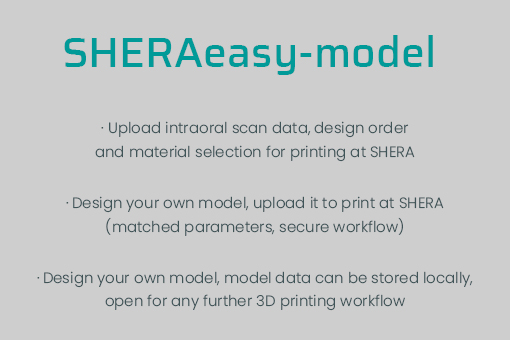

TUTORIALS
Guido Sieker from the SHERAdigital team will guide you through our new CAD software SHERAeasy-model in an understandable and detailed way. Once from front to back in one piece or in short and crisp "tidbits" on the individual work steps - just as you like.
WEBINARE
Get to know our CAD software SHERAeasy-model in detail; presented live by the developers themselves. Questions, suggestions, criticism - your input is welcome here! Simply register for one of our regular and free webinar dates.